Quite famous on social networks, Quizur is a platform that allows you to create personalized tests. The user has complete freedom to create questions, answers and results on different subjects and, consequently, to amuse other people.
Do you want to develop a fun game of questions and answers? Next, learn the step by step to create an original test using Quizur.
How to create a Quizur account
The first step to start creating tests on Quizur is to have an account on the platform. When accessing the website in question, the person must click on the icon located in the upper right corner of the screen.
Currently, registration can be done using the same login as Twitter or Gmail. Unfortunately, it is not possible to create accounts using Facebook. Only older users continue to have access to the platform using the social network.
Quizur test options
After the brief registration on the site, the user can now start creating a quiz on Quizur. The platform offers four formats for producing content:
Right and Wrong: test that measures knowledge on a given topic.
Personality: quiz in which the result shows which profile is compatible with the person. For example: Who would you be in Star Wars?
About Me: a joke to challenge friends about how much they know the creator of the test or someone else.
List: this format has the function of organizing several items in a list. It is used by websites and blogs to illustrate articles.
Creating a quiz on Quizur
When choosing which test format to create, the user must fill in the fields such as Title and Description of the project. Quizur allows you to add a photo related to the theme to serve as a cover for the content.
The next step in creating the quiz is to add questions with at least two alternatives. To make the test more complete – and beautiful – it is also possible to insert images to illustrate the questions.
It is worth mentioning that the Personality format has some peculiarities. For example, it is necessary to create at least two results and indicate which alternatives correspond to certain profiles.
To help publicize the test on the Quizur website, the user can choose to select Tags and Categories. With the quiz ready and formatted, just click the Publish button and then the OK option that will appear in a notification.
Sharing the test on social media
Upon completing the test creation process, the user is directed to a new screen with the generated content. Then just click on the icon of the social network where you want to share the content.