The pandemic has made it difficult to enjoy split-screen games with friends from the comfort of the couch, but there is software that allows you to play any multiplayer offline while maintaining social distance. Called Parsec, the program uses remote access and game streaming to connect players as if they were in the same location.
What is Parsec?
The platform uses the same premises as remote access software, but has optimizations for games. So, you can turn your computer into a game streaming center and send the gameplay to friends over the internet.
In addition to allowing other users to connect controls to their computer via the web, the platform supports high quality images, transmission at up to 240 frames per second and Parsec Arcade, to play with anyone in the world. And the best? It’s all free.
How do I cast my screen with Parsec?
To use Parsec with friends, the owner of the game that will be broadcasted needs to download the program to be the game server (host), while the other users enter as guests (guest) via streaming. The tip is to choose the player with the best computer and internet connection to assume the role of host.
The game commander must download Parsec for free through the platform’s official website to be able to transmit his screen to other players. The program is available for Windows and Mac, and can be accessed after creating a free login with valid email.
With the program installed, open Parsec on your PC, log in and click on the “Share” option below your computer icon. The software will generate a link and everyone who receives the address will be able to access the screen remotely.
To end sharing via link, just click on the red X that appears next to the address. All users connected to the session through sharing can be seen in the lower left corner of the interface.
By right clicking on the user, you can check details, such as connected peripherals and connection ping. The option can also be used to remove players, just click on “Kick”.
If the transmission quality is not good, click on the gear icon in the left menu and manage the session settings. The platform allows changing resolution and frame rate of the streaming, selecting the hardware responsible for decoding and mapping buttons of connected controls.
How to access a Parsec session
To be the guest player for a Parsec session, enter the link sent by the owner of the computer being broadcast. The address can be opened directly in the browser or through the app, in a text field in the lower right corner of the interface.
Another way to access someone else’s screen and game is by adding the user as a Parsec contact. In that case, your friend’s computer will automatically appear when the transmission starts openly.
In addition to working on the computer and directly in the browser, Parsec has an application for Android. Regardless of the platform, the guests’ device does not need to be powerful, just have access to the internet to receive the gameplay.
The developers’ tip is to use a 5 gigahertz wired or Wi-Fi connection to ensure quality transmission. The ideal is to have at least 10 megabits per second of internet to receive the streaming of games and at least 30 Mbps to play the role of host of the game.
To play with a controller, you just need to connect the wired or Bluetooth joystick to your device running Parsec. The program will automatically identify the accessory, which will be listed under the player’s name on the Parsec home screen and in the “Joypads” tab of the host settings.
What is Parsec Arcade?
In addition to allowing streaming between friends, Parsec has a feature called Parsec Arcade. The tool allows you to play multiplayer games with anyone in the world for free.
When you click on the Parsec Arcade tab, you will see several games being broadcast by other users using the platform. You can enter any session by clicking on the “Join” button on windows with open slots.
If you want to share your gameplay with other Parsec users and receive players, just open a game on the PC and click on the game icon at the base of the platform interface, configure the number of slots and start the transmission.