A secret trick allows you to do it in a subtle way.
Sometimes the groups we have fill our app with messages, memes and a lot of content that is irrelevant to us and out of education we just abandon them so as not to offend any member; however, there is a secret trick that will help you to do it in a subtle way and without the other participants noticing.
All you have to do is mute or disable the messages. Thus, you will stop receiving notifications with irrelevant content, leaving the group virtually and not in person. This proposal is very useful because it is a reversible method and whenever you want you can activate the messages and continue the conversation.
How to do it?
Enter the chat and press the three dots that are in the upper right.
Click on Mute Notifications.
Select the Always option and click OK.
Another option to enable this feature is:
Open WhatsApp.
Press the group in question for a while.
Select a horn icon with a cross line at the top.
Choose the option to Silence notifications forever and say Ok.
The final step is simple: archive the group so it doesn’t appear when you open the app either.