The ‘app’ has several functions and tricks that you may not know but that will be very useful.
WhatsApp has become a multifunctional tool, we use it to share information about work and study, as well as leisure. This application has several hidden functions that possibly improve your life and allow you to perform better in the different areas in which you use it.
Autodestruct messages, hide last connection and know the status of your sent message are some of these functions that we share with you today. Here are five.
- Don’t fill the memory
Preventing memory saturation is possible when configuring the settings. This happens —for example— when you are in a WhatsApp group and, as the conversation progresses, users constantly receive various notifications with messages that they consider irrelevant.
What you must do is enter “Settings” and then enter the tab that marks “Chats”; once there you can deactivate the option “Visibility of multimedia files”.
- Reply to all messages
You are probably very busy and that is why sometimes you do not pay attention to a conversation. However, at the end of your day you can respond.
The solution is very similar to what you do in your email: here you can mark a message as “unread”. You just have to click on the chat for a few seconds and choose the option “Mark as unread”. They will then appear in bold and the number of unread chats will be shown in the corresponding tab.
If this trick doesn’t convince you, don’t worry. For this situation there is one more trick that perhaps you did not know, but that will help our most frequent chats to be within reach much faster and will prevent us from spending a lot of time within the application. It’s all about the shortcuts.
Thanks to this function we can immediately enter a certain conversation directly from the home screen.
The steps to create a shortcut are:
Enter WhatsApp and search for the conversation you want.
Without opening the chat, press it for a few seconds to access the menu.
Press the three-dot symbol located in the upper right.
Select the option “Create shortcut.”
- Know the status of your sent message
If you are a person who needs to know if the recipient has received and read your messages, we bring you an easy trick that will help you.
What you have to do is click on the message and select the option of the three vertical dots, then click on the “Info” tab. and you will be shown a report with the details of the message.
- Self-destruct messages
This is not a lie, the application can delete the messages you sent by itself. The network will allow users to choose to keep the messages they send or have them self-destruct after seven days. This is what you should do:
Once inside the chat you only have to position yourself on the name of the contact; The option of “Temporary messages” will appear, now you just have to click on “Activate”.
- Leave no trace of your last connection
If you don’t want others to know when you are connected to WhatsApp, you can fix it by adjusting your privacy settings. These are the steps you must follow:
Go to the “Settings” section, then go to the tab that says “Account”, and once there you will find the “Privacy” option; select the option “Last Seen” and you will be able to deactivate the time of your last connection (you can do it with selected contacts or with all). Just remember that you will not be able to know the last connection time of others either.