Opening it, we see the camera screen. It is located in a small compartment that is very well fixed. If we remove it, there is a support to stick it to the car’s front window. Further down, there are two protectors, a USB cable of approximately 4 meters, a double USB adapter for the car cigarette lighter (one is fast charging), and a small plastic lever. There is also a small user guide.
Design and Screen
It has a great design. Constructed of aluminum, polycarbonates, and plastics, it has 82.4 mm wide, 60.4 mm high, and 38.8 mm thick, making its weight 94 grams smaller than other models. (Note that it does not have the GPS module).
It only exists in black, making it very discreet and giving it a touch of elegance.
It has a 2-inch LCD screen with a resolution of 320 x 240 points, and, just below, it has four buttons to interact with the camera. The screen is not touched but indicates which controls must be pressed to interact with it. Below these buttons, with the same aesthetics, is the on and off switch.
The front of the camera has a smooth matte finish with the brand name. It also adds a speaker to hear the software’s instructions clearly.
On the right side is the camera lens that can be lowered or raised to adjust the field of view we want to record, and on the left side is the micro-USB connector and the hole for the memory card.
Camera
This camera has a SONY IMX335 5 Mpx lens capable of recording at a resolution of 2560x1440px with quite an acceptable video quality.
However, as seen in the images, depending on where we place the camera and how the sun strikes, we can see quite a few reflections in the photos taken by the camera. This also happens at the tunnel’s exit since there is a lot of contrast between the light inside the tunnel and that outside.
The results are also acceptable in low light, even though the images we get add more noise. At night you can see the pixels.
This camera divides the recordings into 1-minute files, approximately 160 MB.
Software
This device comes only in English or Chinese, depending on the version we buy. It is compatible with Android phones with versions higher than 4.1 and with IOS. 8.0 or higher.
Operation is easy and intuitive.
In addition, there is an application to connect it with our phone. We can find it on Google Play or iTunes under 70Mai.
70mai app:
The first thing we have to do when we download the 70mai application is to register the application by entering the email and a password. Once we enter the personal data, we will receive an email with a link to validate our account (the email has a validity time of 1 minute and then expires).
The application is entirely in English, but it is simple and intuitive.
After registering, we have to hit “Add device” to add our camera and select the camera we have. Then it tells us that we have to press the 4th button in the camera, and in the WiFi hotspot, like the 4th button again. Once the WiFi menu is open, we encourage the same button to activate the WiFi point.
After doing this on the camera and phone, we press “next” to move forward. On the next screen, we will see a name of the WiFi access point and a password to which we will have to connect with the smartphone. When it is linked, we click “Connect,” and the camera will ask us to confirm the synchronization. To do this, we give the 4th button on the camera again.
Once this is done, we will have full access to the camera, and we will be able to take photos by pressing “Take a photo” or visit the camera gallery by clicking on “Photo album.” We can also configure the camera from the application.
Camera operation
The camera setup process is simple, even for those who do not know English. All you have to do is insert a valid memory card, plug the charging cable into the camera and the car’s cigarette lighter adapter (perhaps if you have a modern vehicle, you already have USB ports), and turn on the camera by holding down the power button in three seconds (approximately).
If it is the first time, it will ask us to adjust the time and date using the four buttons at the bottom. It will also ask us to format the card following the instructions on the screen.
As soon as we have it, the camera will start recording. This camera will record up to a certain number of videos, and once it starts to fill up, it will overwrite the oldest videos.
The camera must be plugged in whenever we take it in the car so that when the vehicle is parked (with the camera off) and it detects a blow, it has a battery to turn on and start recording.