Like the Galaxy Buds Live, the Buds Pro can boast a stylish look. Although they are made of plastic -which makes them very light-the glossy black finish embellishes them. Due to their small dimensions, they do not protrude excessively from the ear like other headphones; if yours are significant, it might not even happen to you. They really are very discreet and, best of all, they are very comfortable. The pads are very soft; if the right size is chosen, it does not hurt with use. They didn’t fall off either. If you exercise, they have the advantage that if they get wet from sweat (or rain), nothing happens; they have IPX711 protection.
Since they are small (19.5 x 20.5 x 20.8 mm), the charging case is also small (50 x 50.2 x 27.8 mm). It won’t be too bulky if you usually keep it in pants or a shirt pocket. Made of very soft plastic, it does not lack the light on the outer front part that indicates when it is fully charged. Inside, it also has one that tells the same for the headphones (green means fully charged). This accessory is recharged via USB-C.
I tested them with the Galaxy S21 Ultra — which we review in this review — and they pair the first time instantly and after. I also used them with a Huawei phone, and they paired with no problem; They connect quickly with the Galaxy Wearable app (as soon as you open the case).
talk to Bixby
When it comes to autonomy, the Galaxy Buds Pro does not shine. With noise cancellation activated, they give for five hours of music playback, as I verified. If you do not need to isolate yourself from the world, it is extended by three more hours, up to 8 hours, indicates Samsung. These are similar times to the Sony WF-1000XM3.
Although from the app it is possible to know the battery percentage of each earphone and the case, no voice informs, every time you put them on, how much allocation (or at least the level) remains. It’s a feature I’ve gotten used to with Bose and Sony, and it’s instrumental.
If you often use Google Assistant, you will miss being able to use it. Galaxy Buds Pro only talks to Bixby. And if you use them with phones from other brands, forget about several functions: the automatic switching (connects to a tablet and phone at the same time), the surround sound experience with Dolby Atmos, the Bixby voice assistant, or the application Buds Together, which allows you to share music with someone (by connecting two pairs of Galaxy Buds Pro to the same phone).
The Galaxy Buds Pro conquers with its attractive aesthetics and small size. They are lightweight and fit comfortably in the ears. They offer sound quality and correct noise control, and many adjustment options. I expected a little more autonomy, but it is in line with other headphones in this range. With touch controls, you won’t always get it right the first time; practice will surely help to be more accurate with the touches.
The voice detection feature is excellent for its efficiency and simplicity. The idea of making it easier to talk to someone by lowering the volume isn’t new (Sony offers a feature for the same purpose); what differentiates them is how they carry it out. Sony mutes the music when you put your finger on the earbud, but the Galaxy Buds Pro automatically turns down what you’re listening to by talking, which is more convenient because it leaves your hands free. The bad thing is if you like to sing loud to the sound of music like me, but by deactivating this function, you can already shriek without problems and emulate your favorite singers.
An influential voice detection function
As high-end headphones with a hefty price tag, you can expect clean, quality, and powerful sound, even at maximum (powered by AKG). To adjust the volume, you have two options, regulate it with the phone buttons or from the headphones if you configure it. This action is effortless; I like it a lot: you just hold your finger on them and raise (right) or lower (left) the audio. It is more straightforward with the help of the sounds it emits when you are pressing. In this way, you have the certainty that you are pushing well.
However, other touch controls are not as adequate. In my experience, they didn’t always respond right away when wanting to switch to the next song. This is done by double tapping on the touch area; it often executed the order, but many other times, it did not. Instead, they paused playback, which was frustrating at times. At least you know that you are not hitting it in the right place or with the required intensity because when you do it correctly, it emits two sounds.
Active noise cancellation works well, with the possibility to choose high or low. I didn’t test them in an r environment uid of public transport, but it is noticeable when you change it from one level to another. The ambient sound can also be adjusted with four degrees of volume, and it is clearly perceived how it acts as a speaker of all the sound it captures around it, even of the voice itself (the same thing happens with the LG Tone Free).
Something that I loved was the voice detection function. It is used to be able to talk to someone without having to remove the headphones from your ears or pause playback; when activated (configured from the app) and it detects the user’s voice, it automatically lowers the music volume. And 10 seconds after being quiet, turn the sound up again. Simple, practical, and perfect for keeping your hands free.