The laptop market —in its different versions— has had favorable growth, mainly due to the new conditions imposed by the pandemic in the academic and professional spheres. Those who thought that, in general, the PC category had been relegated, mainly due to the popularity of mobile devices, were wrong. In this context, reviewing a machine like the Surface Laptop Go is timely.
The Laptop Go is a proposal that integrates a 12.4-inch screen (3:2 format), which means that it is even more compact – just a little – compared to the enormous offer of laptops that start at 13 inches. While its cover is made of aluminum, its base and sides are made of polycarbonate and other similar elements, a factor that may not convince those looking for uniform designs.
In addition to the slot that allows for power charging, it comes with USB-A and USB-C ports (one of each) and a 3.5mm jack for wired headphones. You will need to consider an adapter if you want to use a monitor as a second screen via HDMI.
The current trend is laptops with few inputs and ports. However, this does not mean that it cannot be reversed. People are considering buying laptops, but more to integrate them into their fixed desks than to carry them from one place to another. In other words, they may prefer devices with multiple inputs and ports.
Surface Laptop Go Aluminum Cover
In more of its design, the Surface Laptop Go incorporates a full-size backlit keyboard, whose keys are soft to the touch. It is not an exaggeration to say that they give a certain feeling of comfort when writing or writing messages. The touch panel below the keyboard or touchpad, in addition to being precise, is also characterized by its smoothness.
Overall, Microsoft’s device feels solid in the hands when it’s time to carry it from room to room, and it’s easy to use when placed on a desk or lap. Although buying accessories for a laptop will always be a good idea, the Redmond firm’s proposal stands out for being complete in more ways than one.
window to entertainment
Are 12.4 inches enough for a good display of content? It can be said that there is no problem reading all kinds of content or viewing photos on this screen with a resolution of 1,536 x 1,024 pixels. It helps that it is possible to quickly regulate the brightness via the keyboard or zoom via the touchpad and gestures.
When watching a series or movie in streaming, the colors displayed are intense, as is the level of contrast, so the Surface Laptop Go is not left to duty in this section. The sound it delivers is clear. There’s no arguing: Dolby Audio support helps. However, it’s not as powerful as other similar machines, meaning that you need to turn it up at its highest level in most situations.
Playing media on the Surface Laptop Go.
The laptop is more than ready for video calls—now that they’re an established trend—thanks to its HD (720p) camera and far-field studio microphones. Of course, here also affects the quality of the internet connection to have a satisfactory experience. The Microsoft computer will not leave collaborators or students mid-meeting.
As a bonus, it has a touch screen (10 multi-touch points) that responds quickly and accurately, which is helpful for users looking for new ways of interaction, from accessing the different sections of a website to pausing the playback of Netflix without using the keyboard or touchpad. Of course, it will be necessary to have a special cloth to clean the trace of the fingerprints on display.
The ideal machine to work at home?
Portability and a good level of performance are two of the main characteristics of the Surface Laptop Go. It also highlights that it incorporates a “one-touch login” by using the fingerprint sensor integrated with the off button (configured when starting the computer for the first time or later, from the general settings) to have the machine ready in a few seconds.
Surface Laptop Go power button.
It also highlights that a couple of USB ports have been incorporated to connect it —without the need for an adapter— from a hard drive to a cell phone to copy the information you want to work with.
Not all productivity needs are created equal. However, this computer does not disappoint, especially when running at its best settings. Nor does it do so when the user is looking for a moment to be distracted by a YouTube clip or an episode of a series.
The Surface Laptop Go competes in the 13-inch laptop segment, where it stands out for the excellent integration between hardware and software (Windows 10).
Although it does not integrate Intel’s latest processing, it will respond adequately to the different demands that arise from the user.
For those considering a laptop for the “new normal,” the Surface Laptop Go positions itself as a solid alternative from its interior to its soft keyboard. The combination of aluminum and polycarbonate may upset more than one, but complaints will be significantly reduced once lit.
smooth performance
The Surface Laptop Go has what it takes to perform various productivity and entertainment tasks, from creating reports to making video calls and enjoying streaming content.
Microsoft ships it with the 10th generation Intel Core i5 processor, 4 or 8 GB of RAM, and up to 256 GB of storage. It means that the user will find what is necessary for smooth performance. The recommendation is to select the version with 8 GB of RAM to ensure good performance as the workload increases.
Surface Laptop Go screen on
When it comes to storage, will even 256GB fall short at some point? It might seem that this amount is insufficient, but the cloud comes to solve a large part of the problem: different programs run online, which puts the computer only as an access bridge.
Now, it is essential to say that this Microsoft device is not designed for those who need great graphics power and storage to edit videos and photos, for example.
Regarding its autonomy, on paper, up to 13 hours are guaranteed in everyday use: web browsing and running apps locally. Although this time was not reached in the tests, it was obtained around 10 hours, so the laptop is ready for a full day without connecting to the electrical current.
When it comes time to recharge, it takes a couple of hours to go from 20 to 100 percent of its battery capacity (the computer stayed on, and the screen brightness was low).
pros
Good integration between hardware and software
Autonomy of more than 10 hours
Touch screen
Compact and light
The fingerprint sensor on the power buttonCons
Not all of its structure is aluminum
Not so a powerful sound