It comes in a large cardboard box with the manufacturer’s name on the top. On one of the sides, there is a sticker in various colors that indicates the model and several essential characteristics, such as the device’s color, the RAM, the internal storage, and the resolution and technology of the screen. On the other side are the European Conformity seals, environmental seals, recycling, FCC seal, etc.
When opening the box on one of the sides, we find another small box with a 5V 2A European charger and the 0.80 meter USB to USB type C cable. Next, and inside a sponge or protective pad, is the Chuwi HiPad. Attached to the protective sponge is a tiny envelope with the pin to access the microSD card holder, the warranty card, and a small manual for the Tablet in several languages.
Regardless of whether the manufacturer Chuwi focuses this Tablet on the world of entertainment or the world of office automation, I think it would have been a detail to have incorporated a USB type C to USB OTG adapter to be able to connect a keyboard, mouse or another accessory through the port. USB. In any case, I think it has the essentials for its price. And it is that it can be purchased for less than 140 euros.
Design and Screen
Like many of the Tablets from this manufacturer, this Chuwi HiPad would not be less, and it has well-cared finishes worthy of any higher-end tablet. Something I did not like is that, if I compare it with smartphones, even low-end ones, this Tablet maintains multiple frames, increasing its size.
It has a “unibody” body made of metal, so the battery cannot be replaced without disassembling it.
The dimensions of the Chuwi Hi9 Pro are 252.5 mm long x 162.9 mm high x 9.4 mm thick and weigh 490 grams. It has a 10.1-inch capacitive IPS LCD screen with ten touch points with a FullHD resolution (1920×1200 pixels). The aspect ratio is 16:10 with 224 pixels per inch and a usable area of just 72%.
They have solved the problem that other tablets from the manufacturer had with the low intensity of the screen. It is nothing to write about, but they have achieved an acceptable brightness and made it look good in almost any circumstance.
If we place the Tablet in vertical mode, in the front part centered in the frame, there is the selfie camera. On the right side are the brightness and proximity sensors. It works fine; I think it regulates the screen brightness correctly.
The typical volume up and down button and the lock button are on the right side. Following this is the microphone. In smartphones, the microphone is usually placed in the lower part of the Tablet and the button panel in the reverse order.
On the upper side, there is the USB type C, the 3.5mm Jack headphone jack, and the slot to insert the ** microSD **. Both the lower side and the left side are free.
The primary camera is in the upper left corner of the back of the device. At the bottom are the brand name and model and some certification logos. The most characteristic thing it has in this rear part are some stripes where you can see red plastic in the central line and some kind of membranes in the lateral lines. Beneath the bottom left strip is the mono speaker. I would have liked to find a better quality stereo sound. It does not get a clear sound or with good volume. And in the same way that I said when reviewing the Chuwi Hi 9 Pro, the sound is entirely “canned” or metallic.
Next, I will try to show you, through a video, the most relevant multimedia aspects so that you can check the quality of the screen and the sound.
Software
The operating system of this Chuwi HiPad is Android 8.0 Oreo, without any customization layer, trying to resemble Native Android or Android One. The system has an application menu, so we will only have the applications we use most and want on the main screens.
The manufacturer mentions on its website that it has less software and unnecessary pre-installed applications, so you get more fluidity and satisfaction with the Tablet. It comes with the official Google Play application store and Google services installed, as well as some additional applications such as Photos, Chrome, PlayMusic, Youtube, Hangouts, etc. There are no more annoying apps, and I think it’s a great idea and something more manufacturers should try to emulate.
The operating system has almost all languages , such as Spanish, English, Italian, German, Portuguese, Chinese, Russian, etc. You will most likely not upgrade to another version of the system or operative. From what I’ve seen, you won’t receive security updates either, which is a negative point to consider.
Being native Android allows you to have multiple users with different desktops and applications. This way, all users in the same household will be able to use it without needing to access the same applications.
It does not have facial recognition or a fingerprint reader, so the only methods to lock the Tablet will be the PIN, password, or through the pattern. Nor have I found an option to use “Multiwindow,” which is essential in Tablets today, and more so if they want to replace laptops. In this way, you could have several applications open simultaneously on the same screen and work comfortably. I am not asking for the same system as 3, which some tablets from the Samsung manufacturer incorporate, but even less so to have something similar.
Unfortunately, this Chuwi HiPad cannot play Netflix in 4K since it only has Widevine L3 encryption. Therefore this video-on-demand application does not have access to the device’s hardware for decryption and processing with resolutions. More significant than that of HD.
When performing a scan with Malwarebytes antivirus, it has not detected any system vulnerabilities. However, Google’s system disables the “Font Management” application, and I put it verbatim: “because it can damage the device.”
Fluid and clean operating system, with hardly any applications or “bloatware” that take up space on the Tablet and annoy the user. However, and as I said, since there will surely be no system update, it would have been nice if the manufacturer had incorporated on-screen gestures, multi-window, and Widevine L1 encryption coding to be able to play Netflix with resolutions higher than HD.