In the past, developing a website for the Internet was an extremely complicated task; today, CMS platforms streamline several processes and make life easier for users who have little or no programming knowledge.
Do you want to better understand what these management systems are and how they work? Then continue with us in this brief guide.
What is CMS?
Content Management System (CMS) is a content management system, a software that provides the tools for the user to build a website without having to have knowledge of programming codes.
With user-friendly interfaces, it allows anyone to manage and publish content on a page with a personalized design. The user just needs to download or buy templates and extensions with the codes ready, eliminating the laborious process of building a website using HTML and JavaScript codes. Thus, the CMS is the best solution for those who want to start a website, but have limited knowledge or little resources to hire a professional.
How does a CMS work?
The basic structure of a CMS system consists of two components: the content management application (CMA) and the content delivery application (CDA). Both form the back-end, the platform’s dashboard. In this space, the user finds the necessary tools to manage, create and publish content, with materials that help to build the front-end, the “face” of an internet site.
The CMS uses a standardized structure so that users do not have to build each page from scratch. In the area of content creation, the person must only fill in the “fields” to set up a publication that will go to the website. For example, a blog management system uses an editor with simple text shortcuts. The content organized in the CMA is sent to the CDA to create code that will be published on the front end and archived.
What are the advantages of CMS?
As said, the biggest advantage of the CMS is the possibility that anyone without programming knowledge can create and manage a website, but there are many other positive points in using the system. The automated structure for content creation contributes to productivity. For example, it is possible to schedule publications with just a few clicks and gain visibility with Search Engine Optimization (SEO) tools.
In addition, there is a large community of programmers who create themes and extensions for these systems. In this way, it is simple to find a solution that improves the experience on the website’s back-end and front-end. In addition, installing updates is very simple, since most CMS platforms have an administrative section that allows you to make changes in real time and without the need to “dive” into complicated codes.
Examples of CMS platforms
Without a doubt, WordPress is one of the most popular CMS platforms. With the Gutenberg editor, it makes it possible to create a website from scratch quickly and easily, as well as personalize it using thousands of extensions and themes. In addition, it presents a wide variety of back-end and front-end options, being a very democratic system. It is not for nothing that it is used by millions of sites in the world, including major news portals and blogs of famous brands.
Another example is Drupal, a highly flexible CMS aimed at large corporations and government agencies like NASA. Although it requires a little more knowledge of programming codes, it allows you to create pages without necessarily being from scratch.
CMS systems also have other applications, such as building e-commerce sites. Magento is an example of a platform that offers numerous features for e-commerce and special extensions according to the store’s proposal.